Three Sites With Media Players You Can Adjust to a Specific Size
You're watching a sexy cam show and you're enjoying the top-notch high-definition streaming, but when you decide you'd like to adjust the media player you realize you can't. You can maximize and minimize it and maybe something in the middle, but you can't actually drag and adjust the player to the exact size you want. Well, it turns out there are currently only 3 sites where you can, so if you're a stickler for exact sizing these are the sites for you.
Note: For the purposes of this blog report I used a 27" monitor with 1920x1080 resolution. Some of the sizing and adjustments I'll mention throughout the blog will come out differently on monitors with higher or lower resolutions.
CamSoda.com
Camsoda is one of the very best freemium cam sites around. It has a ton of models and an active preview gallery, which means you can take in a whole bunch of action at once. The majority of the models do everything right there in the open, for free. On the other hand, if you don't mind spending some money you can enjoy, and even record, a private show with a sexy webcam girl.
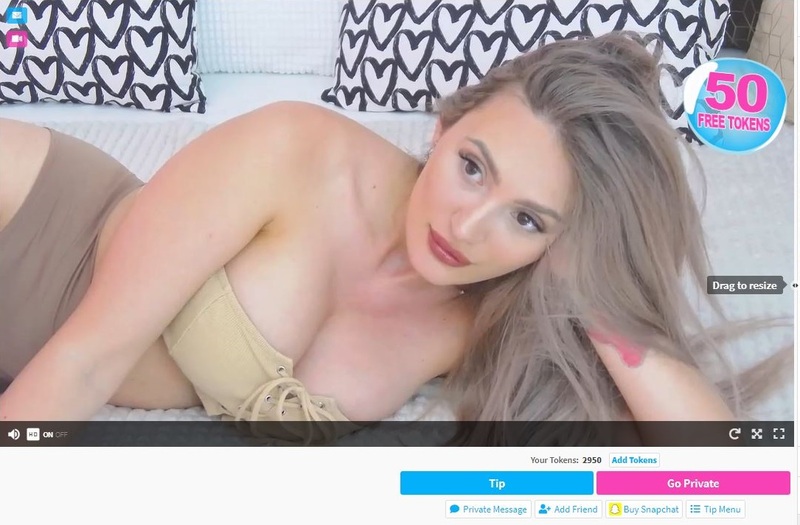
When it comes to freemium sites it just doesn't get any better than CamSoda. Considering the volume of models, the straightforward interface, and the fact that you can enjoy an explicit show for free, CamSoda really is cam site heaven. In addition to cam shows, the site has pics, videos, and the option to record and save private shows.
When you first open a model's page a small notification will appear on the right-hand side reading, "Drag to resize". You don't actually need to use that button. Dragging that side of the webcam player at any location will adjust the size of the player without changing the picture's aspect ratio. The page simply decreases the size of the items around the player, such as the chat box and the game menu.
The largest screen you'll get is approximately 1400x800 pixels, meaning it takes up most of the screen. The smallest you can get is around 600x300 on the same monitor. Obviously, that's too small to enjoy, but I suppose it's easy to hide. Lastly, I feel obligated to mention that very few models on CamSoda stream in 1080p, and it's not worth hunting around for the few that do.
CamSoda allows you to chat for free in the Public rooms, but a Private Chat is going to cost you around $3.00 a minute. The cheapest room are $0.60 a minute. Consider using the price filter to find the cheap rooms. You can purchase CamSoda credits using any major credit card, PayPal, and the site accepts cryptocurrencies like Bitcoin. They also accept checks and wire transfers, in case you're Fred Flinstone or something. You'll get a bonus with your first purchase, and they give away free credits when you make a purchase or sign up for the ad-free package.
Chaturbate.com
If you haven't heard of Chaturbate by now you really need to reevaluate your life. It's one of the best known cam sites for a reason...several actually. The models are exceptionally hot, much of the action is free, and they offer plenty of "bang" for the bucks you do spend. Many of the models stream in HD, and an impressive amount stream in HD-plus. This is a must-see cam sigte and I hope by the time you've finished reading this sentence you'll have bookmarked it.

Chaturbate is one of the best HD cam sites, with models streaming in 720p, 1080p, and above. Their default resolution is 480p, but you can adjust it by clicking the HD button on the media player. Even better, there are a few models running top-tier or transcoded streams that reach 2160p, or 4K. According to the site's rules, the models are asked not to upscale their source input and to use 60fps only if their camera supports it. That means they're using a serious camera, rather than a webcam, and they've made sure to pay for enough upload speed to scale the feed properly.
In a nutshell, if you have a gaming laptop or 4K TV, I highly recommend you locate such a model, cause you're going to have an absolutely mind-blowing viewer experience. And tip her generously, because she's really putting out a lot of effort to provide proper UHD. Having said that, I have to take off a few points for Chaturbate's hyperactive interface. There's a bit too much going on, particularly in terms of ads, which I find distracting. I prefer sites with no ads or pop-ups, but to get an ad-free interface on Chaturbate you'll have to purchase the Supporter package for $19.95 a month.
As for adjusting the media player, it's really quite easy. Just bring the mouse over to the edge of the player, click and drag to the size you prefer, and you're done. The picture ratio remains the same, so you won't end up with one of those weird, extra-tall or extra-wide pictures. The maximum size will be around 1600x900, and the smallest around 500x300 (for the entire player interface).
You really don't have to spend anything to have a great time on Chaturbate, but if you decide to have a private chat it'll run you an average of $2.70 a minute. The least you'll spend is around $0.60 a minute. The Supporter package offers access to special text features and and no ads, but it won't affect the show price.
MyFreeCams.com
MyFreeCams was the first truly freemium cam site in the business, and remains an excellent girls-only site. It's a great place to find amateur models, and it has some fun features, such as a members Lounge, and the option to tag a model in the way you see fit.

The ability to adjust not only the quality of the streaming but the stream type (HLS, LL-HLS, and WebRTC) sets MyFreeCams apart. Obviously the lower the latency the more fluid the stream, but as of right now WebRTC is still going to give you the best overall streaming experience. So if you're looking for smooth streaming make sure to click on the setting and switch to WebRTC (the default seems to be LL-HLS). That will automatically increase the streaming rate to the highest option you're now going enjoy, crisp clear (and hopefully uninterrupted) HD and HD+.
Since we're adjusting things, let's adjust the media player as well. Simply bring your mouse to the right edge of the media player, grab and drag to the desired size, and get to work enjoying these steaming hot models. You'll find you can increase the screen all the way to 1620x860, which is basically "full screen" on a normal monitor. On the small end, someone really didn't think things through. The player can be reduced to like 15x10, which is silly. Then again, maybe some guys like using binoculars even on cam sites.
Since this is a freemium site, there's nothing you can't see for free if you just find the right girl. There is no membership option beyond buying tokens. Buy tokens once and you're automatically a premium member for life. Private encounters have a fixed price of $5.00 a minute, which is quite steep, and if you don't want others to be able to spy on your model during your session, you'll have to pony up another $1.70 a minute. I'll leave you to decide whether that's worth the price.
Conclusion
Cam sites are still catching up with technology. In my opinion, the features I've described above should already be standard across all sites. So, it's rather unfortunate only 3 have a feature as simple to integrate as an adjustable media player. I suspect most sites will invest in better media players over the next few years. Cameras with 4K and 8K streaming capabilities are becoming more affordable, as are 270-degree and virtual reality views. There are already some cam sites that offer VR, and with ever-improving streaming protocols and internet speeds, the future looks bright.
For now, however, these 3 will have to do, with CamSoda leading the pack due to its fully-active preview page, its massive collection of models, and its option to record private sessions.



